We have made it simple and easy to import your own .tun files into Omnisphere 2. Here's how:
1) Create a User folder in the Tuning File folder located here:
STEAM/Omnisphere/Settings Library/Presets/Tuning File
NOTE: See the How do I find my STEAM folder? FAQ for instructions on how to find your STEAM folder.
2) Drag and drop your .tun files into the User folder you created in Step 1
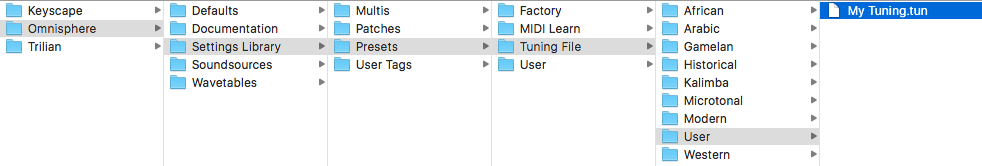
3.) Locate the Scale menu on the Main page of Omnisphere 2

4.) Select your new .tun file from the Scale menu


