If you get an error message when installing that contains "total path and file name length must not exceed 260 characters", this means the location of the installer has a path that is too long for Windows to uncompress.
To resolve this, you'll need to save the Spectrasonics download to your Downloads folder. Then Extract (uncompress) the .zip file to the downloads folder, which has a lower character count.
Here's how to extract the files:
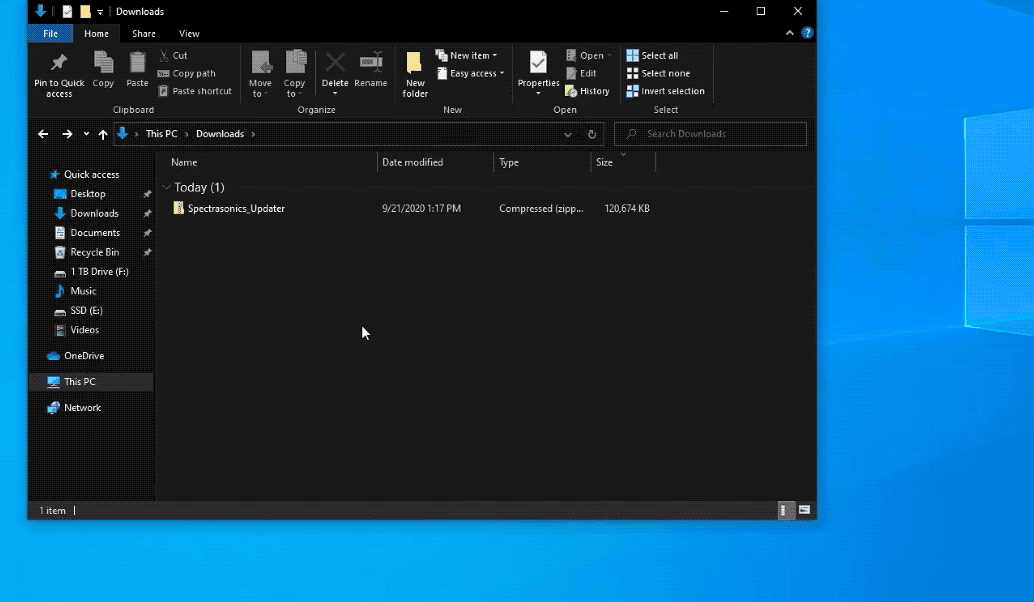
1. Go to the Spectrasonics Updater.zip file (this should be in your Downloads).
2. Double-click on the Spectrasonics Updater.zip and select Extract All.
3. Make sure that "Show extracted files when complete" is selected, then click on Extract.
4. Close your applications and run the installer.

