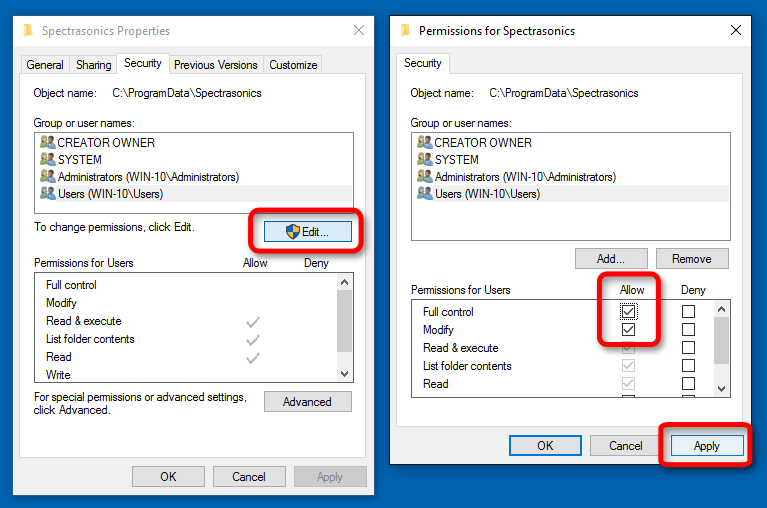If you're unable to authorize your Spectrasonics Instrument on Windows 10 due to a blank or invalid challenge code, or are receiving "Error 634a2", close your DAW or the standalone application, and re-open it with administrator privileges by following these steps:
- Right-click the application and select "Run as Administrator", and select Yes to allow the app to make changes to your device.
- Complete the authorization steps on screen.
If you have completed the steps above to run as administrator and are still receiving a blank or invalid Challenge code, perform the following steps to allow successful authorization:
- Open C:ProgramData (NOTE: ProgramData is hidden by default, use Show Hidden Files to see it)
- Right-Click on the Spectrasonics folder and select Properties
- In Spectrasonics Properties select the Security tab, then the Edit button.
- From the Permissions for Spectrasonics window that opens, check Allow next to "Full Control" and "Modify" for ALL of your Group and User Names.
- Press Apply and close Permissions.