Spectrasonics instruments are comprised of two parts: the software and the library folder.
"STEAM" and "SAGE" are the library folders for our insturments.
STEAM is the library folder for Omnisphere, Keyscape and Trilian. SAGE is the library folder for StylusRMX. These library folders are where all of your instrument's sounds, patches, and user saved data are stored.
Without a complete library folder, the instrument will not function, even if its software components (plugin files, standalone) are installed. In other words, although you may be able to open up the instrument in your DAW or the standalone application, it will not work without its corresponding library folder.
An important note to make is that the location and size of the library folder for your instrument is very important. For Omnisphere, Keyscape and Trilian to function as intended, they must all use the same STEAM library folder. Additionally, SAGE and STEAM must be seperated, meaning one library folder cannot contain the other.
For more information on the STEAM and SAGE engines that power Spectrasonics instruments, please see your instrument's Reference Guide.
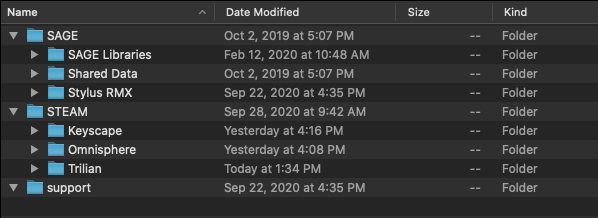
Note: The empty "Support" folder is necessary for Stylus RMX's drag and drop functionality.

