NOTE: EnergyXT is only 32 bit compatible. Omnisphere 2.4 will work in this version as it is 32 bit compatible. Omnisphere 2.5 is 64 bit only and is not compatible with 32 bit DAWs/hosts.
The steps are the same for Mac & PC
1. Create a project in Energy XT. In the Browser select "Plugins"
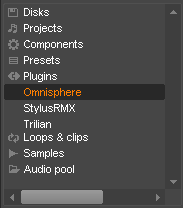
2. Click and drag Omnisphere over to the sequencer window.

3. An instrument track will be created with your instrument's name as the track Output.
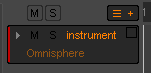
4. Selecting "Your Instrument" in the sequencer's track will open the instrument's interface.

