Note: These steps apply for Pro Tools in both Mac and Windows. The templates are compatible with ProTools 9 through 2021.
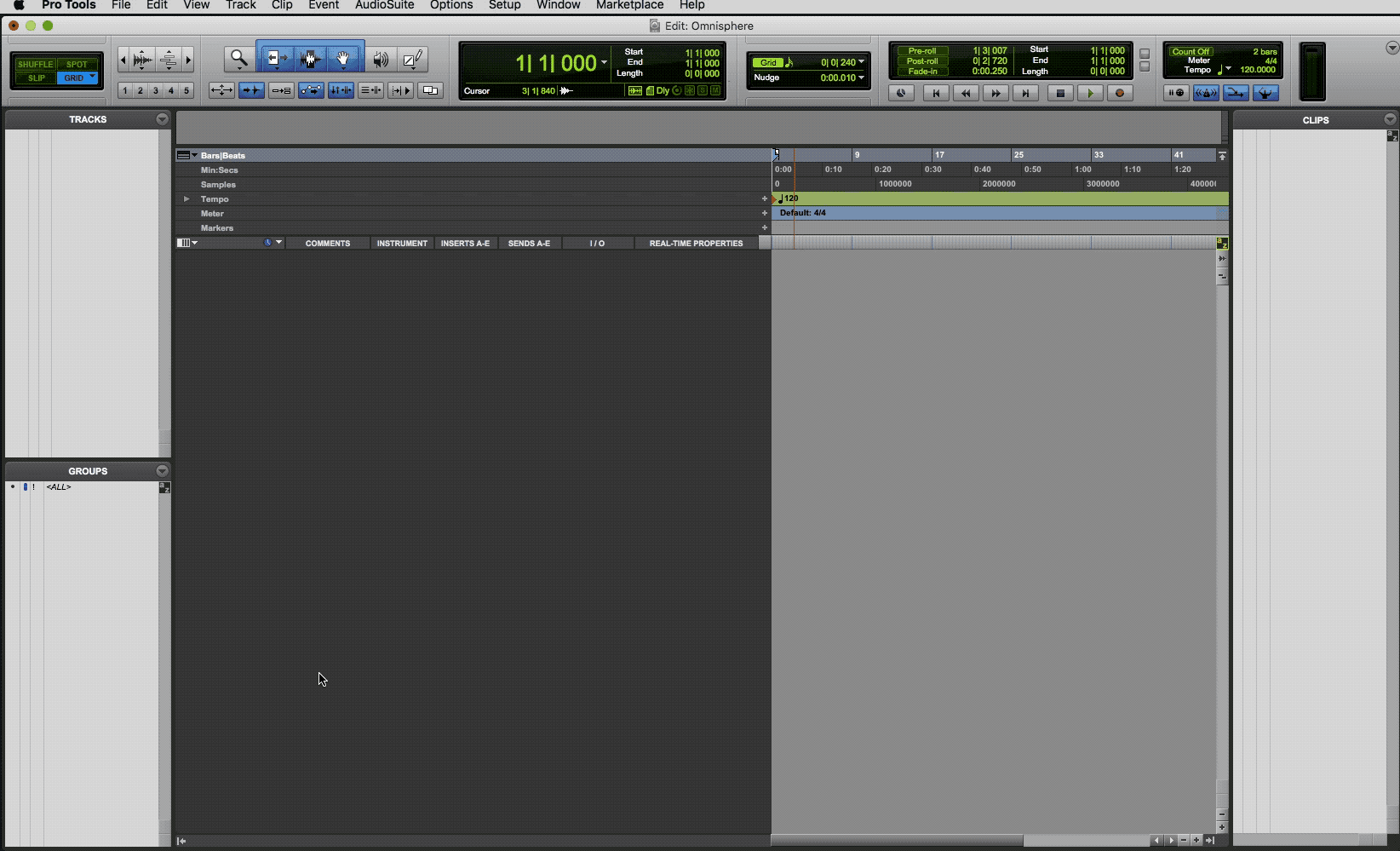
1. From the Track menu select "New."
2. In the New Tracks window create a Stereo Instrument track.
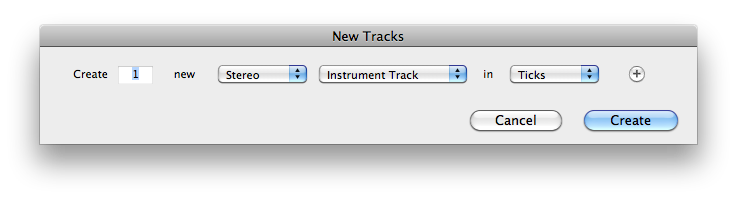
3. From the Windows menu select "Mix." From the newly created Instrument track, select the first Insert, then multi-channel plugin>Instrument>Your Instrument (stereo)
4. Your instrument interface will appear.

