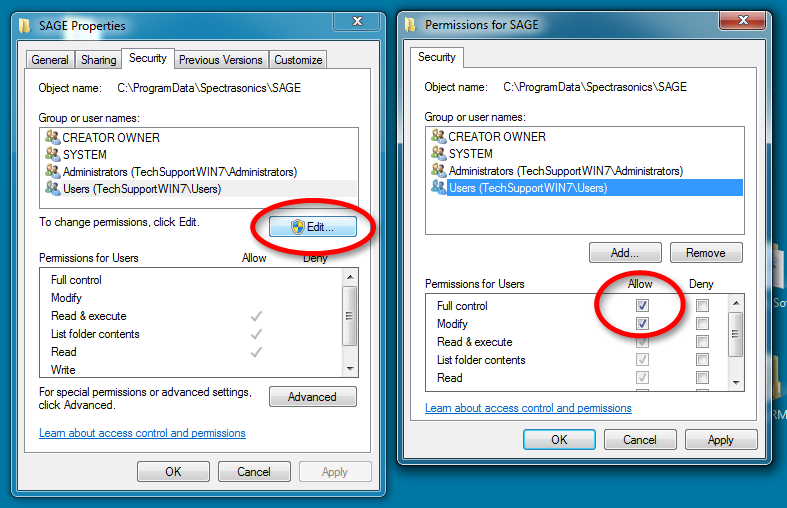If you receive the error message "SAGE Folder Does Not Have Write Permissions" when using Stylus RMX please follow these steps to grant write permissions.
Mac:
1. Locate the SAGE folder and right-click (control-click) on the SAGE folder and select Get Info.
Note: For instructions on finding the SAGE folder, click here.
2. At the bottom of the Get Info window, click on the small arrow to the left of "Sharing and Permissions" to open that section and click the lock in the bottom right-hand corner to unlock.
3. Select the "Read and Write" privilege for all Users.
4. Click the small gear icon at the bottom of the window and choose "Apply to Enclosed Items" from the pop-up menu.
5. Click the lock to complete the process.
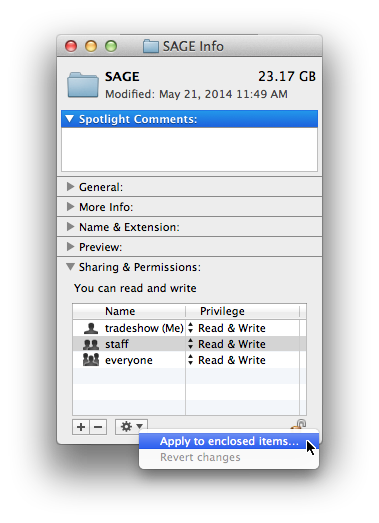
Windows:
1. Right-click your SAGE folder, then select Properties.
Note: For instructions on finding the SAGE folder, click here.
2. In the Properties window, select the Security tab.
3. Click the Edit button.
4. Click the "Allow" checkbox for "Full control" for all groups and user names.
5. Click Okay and close the windows.