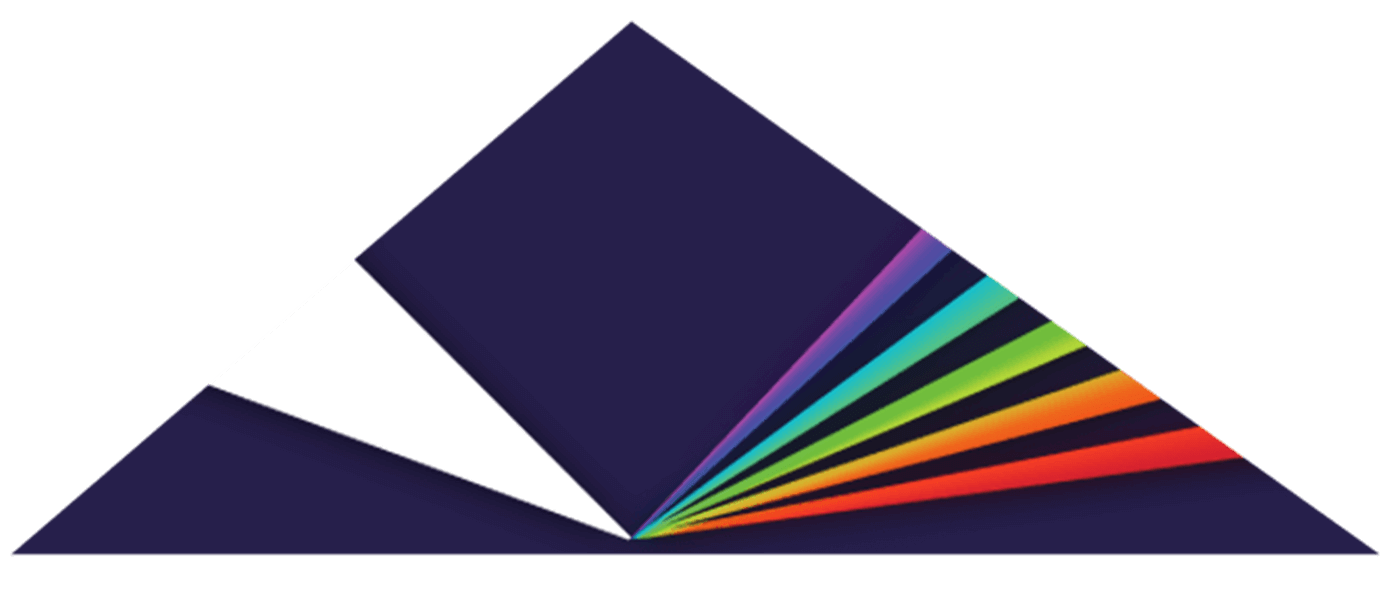Authorization is how we keep your instrument licenses secure.
There may be instances where you’re asked to authorize your instruments again, even if you’ve authorized them before. For example, you may be prompted to reauthorize when installing on a new computer, after updating your operating system, or after updating/upgrading your Spectrasonics instruments.
If you are asked to reauthorize any of your Spectrasonics instruments, no need to worry - the authorization process should be quick! Additionally, the steps for how to reauthorize should appear within the instrument itself. If you get stuck though, please see our Knowledgebase article below, which contains full instructions on how to authorize your Spectrasonics instruments:
https://www.spectrasonics.net/support/knowledgebase_view_topic.php?id=216&categoryID=11
If you find yourself in an authorization loop, or you are unable to successfully authorize and use your instruments, please see the Authorization > Troubleshooting section of our Knowledgebase below:
https://www.spectrasonics.net/support/knowledgebase/category/troubleshooting/16
If you try the steps in the articles above and are still unable to authorize, please contact info@spectrasonics.net for assistance.