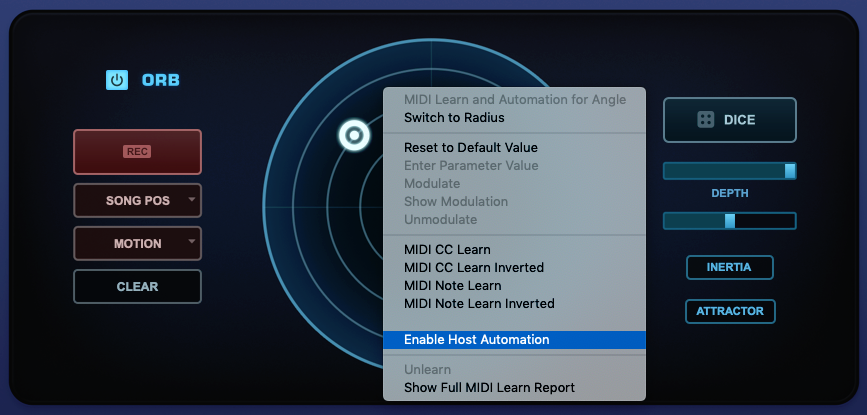
The ORB’s movements can be automated in your host sequencer by enabling Host Automation in Omnisphere’s ORB page.
Since the ORB’s movements are plotted on two planes, Angle and Radius, they must be enabled independently.
To enable the ORB’s host automation, follow these steps:
- Open the Orb page in Omnisphere, right-click on the Orb and choose “Enable Host Automation” to enable the Angle (the default setting) for automation.
- Right-click again on Omnisphere’s Orb and choose “Switch to Radius.”
- Right-click once more on the Orb and choose “Enable Host Automation” to set the Radius for automation.
- Enable automation record in your host and hit PLAY.
Any movements that occur in the Orb, whether manual dragging or INERTIA-based, will now be recorded into the host’s session. Play it back to hear a faithful reproduction of your ORB performance and use your host’s automation editing features if you’d like to edit it.
Need more help with this?
Spectrasonics Customer Support



