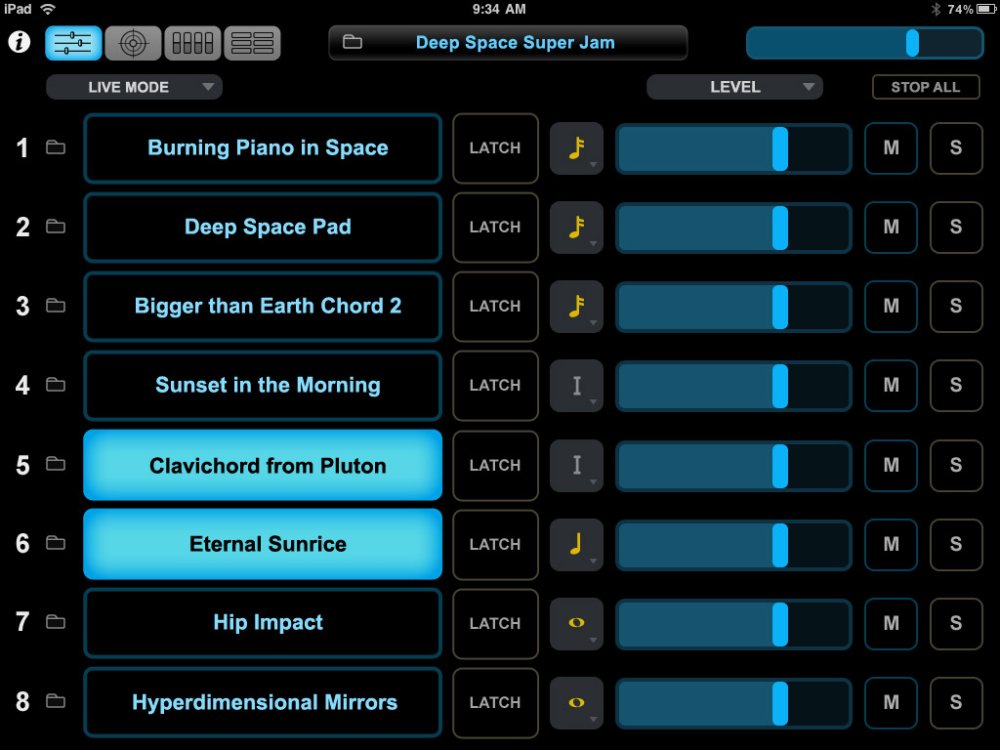
The Main Page mirrors Omnisphere’s unique Live Mode, offering eight Patch slots with Latch and Trigger modes, individual Mute and Solo, and Multi-Function Sliders. On this page alone, Omnisphere becomes a new performance instrument with the iPad sitting at the user’s controller keyboard. By choosing Live Mode from the Omni TR Operation Mode menu, Patch names can be enabled by simply touching one or more at a time for layers and stacks. You can add sounds by holding down the ones already chosen and touching any you wish to add.
Users can also browse and select Multis and Patches directly from the iPad to instantly change sounds for a new song or live set.
Used together, the features on the Main page give you a tremendous range of creative performance, live-remixing, and inspirational compositional techniques to explore and discover.
Need more help with this?
Spectrasonics Customer Support



